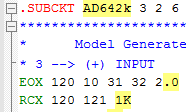Spice Model Text Editor
Notepad++ Spice Language File When working with Spice Model files, I like to color code the model files using a custom color coding scheme. I use Notepad++, and have created a Language file that provides the color coding and 'folding' of .subckt models, making the file easier to understand. As an example, the graphics on the left show the .lib file (an ascii file) without any color coding. The image on the right shows the same file, but with the color coding applied: .subckt and .ends statements open and close a 'fold', the comment lines are colored blue, and the various spice primitives are colored in Green... You can download Notepad++ from http://notepad-plus-plus.org/ Once that is installed, you can import the spice language file available from our download page. Go to the "Language" menu, then "Define your language", then "Import" the xml file that you downloaded from this website. You should be ready to go!